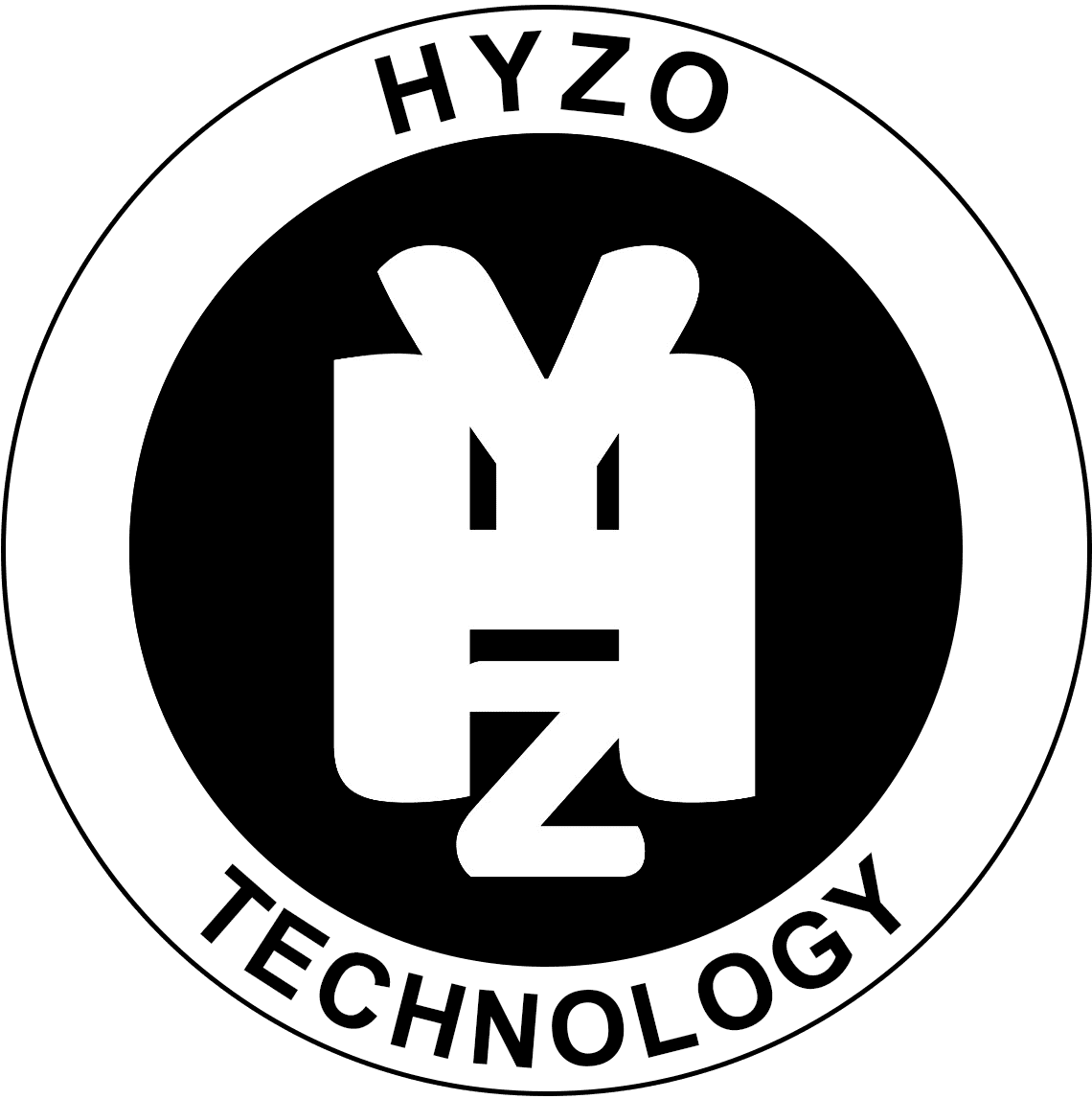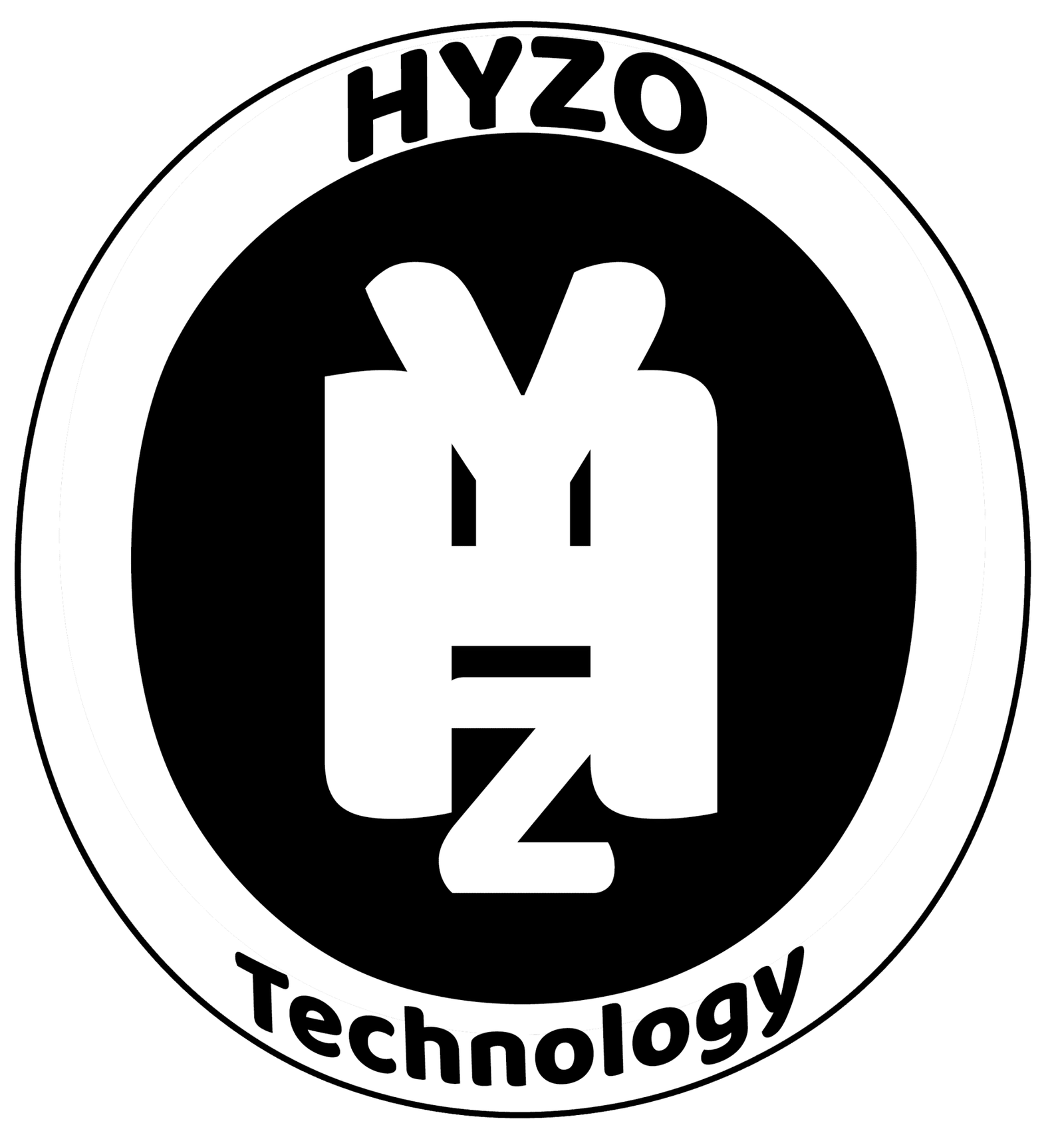The HyzoTech X-5000 Cutter Plotter is a highly advanced machine offering ultra-fast cutting speed and exceptional precision. Its intuitive touchscreen interface and versatile connectivity options make it suitable for various cutting tasks. Follow this guide to understand its proper usage:
1. Setting Up the HyzoTech X-5000
a. Placement and Power Connection:
- Unbox the machine and place it on a sturdy, flat surface in a well-lit and ventilated area.
- Connect the device to a power source using the provided cable and switch it on.
b. Software Installation:
- Install the compatible design software (e.g., Sign Master or other supported platforms) on your computer.
- Ensure the machine is connected to your device via Wi-Fi, USB, or Ethernet for seamless operation.
2. Loading the Material for Cutting
a. Prepare the Material:
- Select the material (e.g., vinyl, paper, PVC) compatible with the X-5000.
- Ensure the material is clean and properly aligned on the cutter bed.
b. Secure the Material:
- Use the material clamps or holders to fix the material in place.
- Adjust the media width using the adjustable rollers for a snug fit.
3. Configuring the Machine Settings
a. Design File Input:
- Open the design software and upload the desired cutting file.
- Customize the design as needed and send it to the cutter via your chosen connectivity option.
b. Setting Parameters:
- Use the touchscreen interface to set:
- Cutting Speed: Up to 1,000 mm/s for faster production.
- Cutting Force: Adjust based on the material’s thickness and type.
- Resolution: The X-5000 offers a precise resolution of 0.01 mm for intricate designs.
- Double-check the alignment of the design with the loaded material using the preview feature.
4. Initiating the Cutting Process
- Tap the start button on the touchscreen display after confirming all settings.
- The machine will begin cutting automatically based on the uploaded design.
- Monitor the real-time progress on the touchscreen, making adjustments if needed.
5. Collecting and Reviewing Outputs
- Once the cutting process is complete, remove the material from the cutter bed.
- Inspect the cut material for accuracy and quality.
- If necessary, make minor adjustments to the cutting settings for future projects.
6. Routine Maintenance for Optimal Performance
a. Clean the Cutter:
- Remove any material debris or dust from the cutting area after each use.
- Wipe the touchscreen display and the body of the machine with a soft cloth.
b. Inspect Blades and Rollers:
- Check the cutting blades regularly for wear and replace them as needed.
- Ensure the rollers are free of debris and functioning smoothly.
c. Update Firmware:
- Periodically check for software or firmware updates to keep the machine running at its best.
7. Safety Guidelines
- Always turn off the machine before making adjustments or performing maintenance.
- Keep hands and tools away from the cutting area during operation.
- Use materials that are within the specifications of the X-5000 to prevent damage.